Understanding the Solar Inverter Display
A solar inverter display typically shows information about the current power output, total energy production, and any system errors or issues. Users can read this display by first identifying the various symbols and numbers, which represent different metrics of the solar system’s performance. The specific method to navigate and interpret the information would depend on the make and model of the solar inverter.
Key Aspects of the Display
Solar Panel Information
The display will generally show the power being generated by your solar panels at any given moment (the power output), usually in Watts, or equal to 1000 times the number of kilowatts. This figure fluctuates throughout the day based on sunlight intensity.
Solar Inverter Specifics
The display reveals crucial inverter metrics, like voltages, currents, and power, either produced or consumed. These are indicators of how well your inverter is converting DC power from the panels to AC power for your home’s usage.
Solar Charging Details
This displays the amount of energy being fed into your battery system from the inverter. If a charging session is currently taking place, this value will be greater than zero.
Solar Battery Status
The inverter display will show your battery’s current level of charge, measured in kilowatt-hours (kWh), along with the percentage of full capacity. This lets you know how much stored energy you have at your disposal.
Load Information
Load refers to the power being consumed by your home; the inverter display reveals this in Watts. A higher load means more power is being consumed.
Fault/Error Codes
In the event of a system error or fault, your inverter display would show specific codes. These codes are invaluable for troubleshooting operations.
Interpreting the Information on Solar Inverter Display
What Do the Numbers Mean on an Inverter?

As a solar energy expert, I can assure you that understanding the digits on your inverter is not as daunting as it may seem. For instance, on a sunny day, you might see a large number (e.g., 4500 W) showcasing the power your panels are generating. Smaller wattage values would appear for a cloudy or night scenario.
How Do I Read Solar Inverter Specifications?
Specifications are usually explained in the manual or a label stuck on the inverter. Key specs include input (DC) voltage, output (AC) voltage, efficiency, the range of operating temperatures, and capacity to handle surges.
How Do You Check an Inverter Reading?
Tocheck inverter reading, you usually need to ‘wake it up’ by pressing a button, then navigate using the given controls. Look for current power output, energy generated, and system status. Some models, especially newer ones, may allow access via a web portal or app.
What Do the Lights Mean on My Solar Inverter?
Different lights signify varying states of operation. Green usually means everything’s functioning well; yellow may indicate maintenance mode or minor issues; red usually signifies a fault or error that needs quick response.
Optimal Usage and Maintenance of Solar Inverter Display

How Often Should I Read My Solar Inverter Display to Ensure Efficient Functioning?
For the smooth running of your solar system, it’s good practice to glance at your inverter display daily. This habit allows you to keep track of power production and pick up any unusual readings or errors promptly.
Guidelines for Choosing the Best Solar Inverter Display for Your Home
Choose a display that presents vital info easily and in a clear, uncomplicated format. Preference goes to units which offer remote monitoring capabilities through an app or a web dashboard.
Deep Dive into Inverter Display Terms
Understanding PAC on Inverter Display
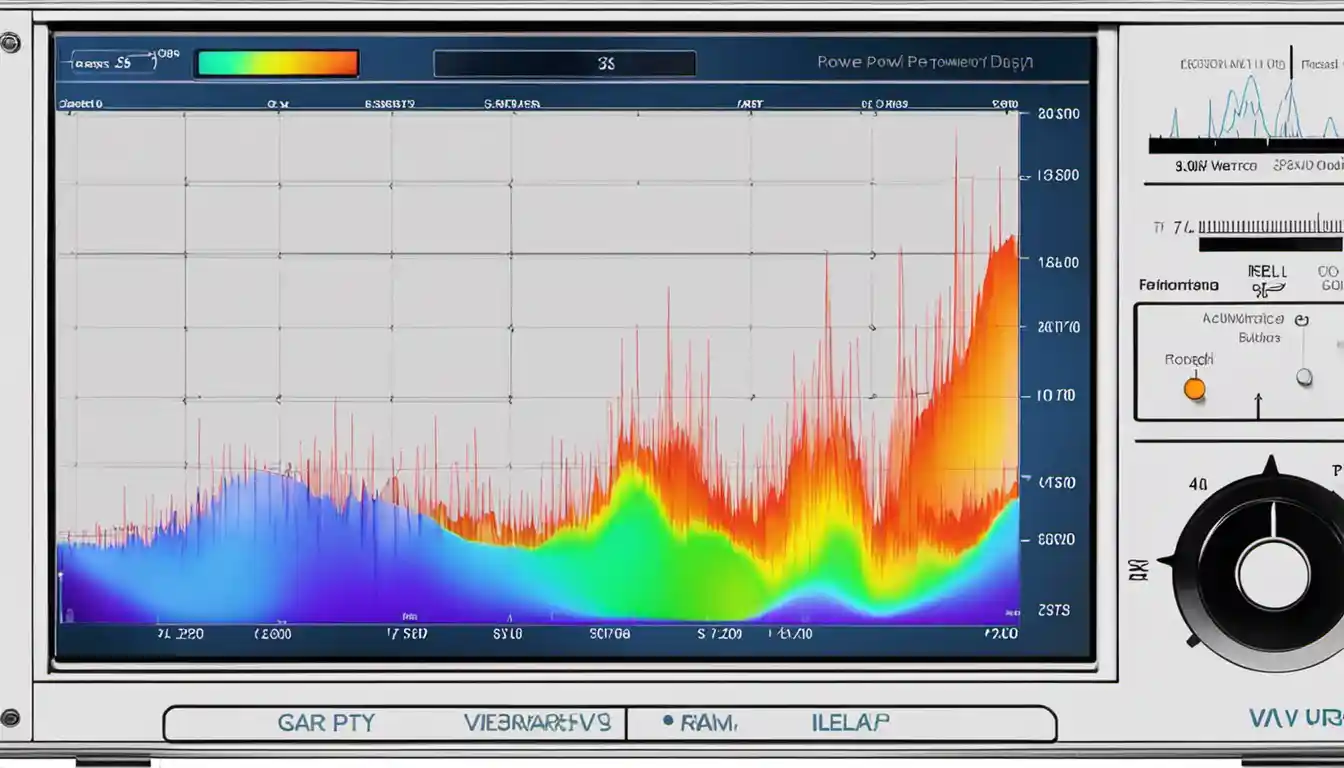
PAC or Power AC on a solar inverter display represents the amount of AC power being fed into your home or the grid. So, when you wonder, “what does PAC mean on solar inverter,” think of it as the real-time measure of your system’s AC power output.
Reading Various Types of Solar Inverter Meters
Every manufacturer has a custom interface, but the end information is similar. For example:
How to Read GoodWe Solar Inverter
In a GoodWe inverter, you’ll find detailed info by navigating the touchscreen. It provides iterative and simultaneous readouts for volts, watts, temps, and status.
How to Read ABB Solar Inverter
ABB inverters feature an intuitive LCD with attractive graphics and multiple buttons for navigation. It also boasts options for remote monitoring and control through a dedicated app.
Learning how to read solar inverter display pieces together the complete solar energy puzzle. When things go sideways, the inverter display can offer hints which lead to solutions. Speaking of which, our comprehensive guide on “/solar-inverter-problems-and-solutions” offers valuable insights on troubleshooting common issues.
Armed with the knowledge of interpreting your solar inverter display, you’re now one step closer to becoming a solar virtuoso. Happy solar monitoring!



