Understanding Solar Charge Controllers
There could be several reasons why your solar charge controller’s USB is not working. The issue might be due to a defective cable, a damaged USB port, or low power output from your solar system. It is recommended to double-check all connections, replace the USB cable if possible, and make sure your solar system is providing enough power.
Let’s begin at the grassroots level. As a solar energy expert with vast experience in the field, I am often answering queries and sharing insights on these essential units. So, what is a Solar Charge Controller? The solar charge controller is a fundamental part of your solar setup. It safeguards the battery in your solar system by regulating the voltage and current coming from your solar panels. This controller ensures that your batteries don’t overcharge during the day and prevents the batteries from discharging back through your panels at night.
How Does a Solar Charge Controller Work?
Interesting stuff, right? Now, you’re probably wondering how these devices work inside your solar system. Solar Charge Controllers function by taking energy from the solar panel, transforming it into a format that can be stored in your solar battery. Between the panel and the battery, the controller maintains the operational limits to protect both the solar panels and the batteries.
Role of USB Ports in a Solar Charge Controller
In recent times, updated versions of charge controllers come with built-in USB ports. These USB ports provide a convenient way to charge your devices directly from your solar setup. From phones to camping lights, these ports can power a range of devices when grid power isn’t an option.
Common Issues with Solar Charge Controller and USB Ports
Onto the main topic, when your daily life is so predictably intertwined with these handy USB ports on your solar controller, things can get hitches when they stop working. Now, isn’t that frustrating?
Symptoms of Malfunctioning USB Ports
If you plug your device into the USB port, and there’s no response (the device doesn’t charge, nor do you see any indication of power delivery on the controller), you’re likely dealing with a malfunctioning USB port.
Potential Causes of Solar Charge Controller USB Not Working

There can be several culprits behind your “solar charge controller USB not working”. Among the most common are worn-out USB cables, underpowered solar setups, damaged USB ports, or software issues within the charge controller.
How to Check If Your Solar Charge Controller USB is Working
It’s not all doom and gloom, though! You can easily verify the status of your solar charge controller USB ports by following these simple steps.
Checking the USB Port on the Controller
First, visually inspect the USB port in the controller for any dust or physical damage. Then, use a different device or switch cables and see if that rectifies the issue.
Checking Connectivity of Charge Controller
Also, ensure that your solar panels are well-connected to the solar charge controller and producing adequate power. If the charge controller isn’t receiving sufficient power, the USB ports may not work.
Checking the State of Power Supply to the Controller
Check the state of charge of your solar batteries. If the battery is low, it might not supply adequate power for the controller’s USB ports to function.
Steps for Troubleshooting and Fixes
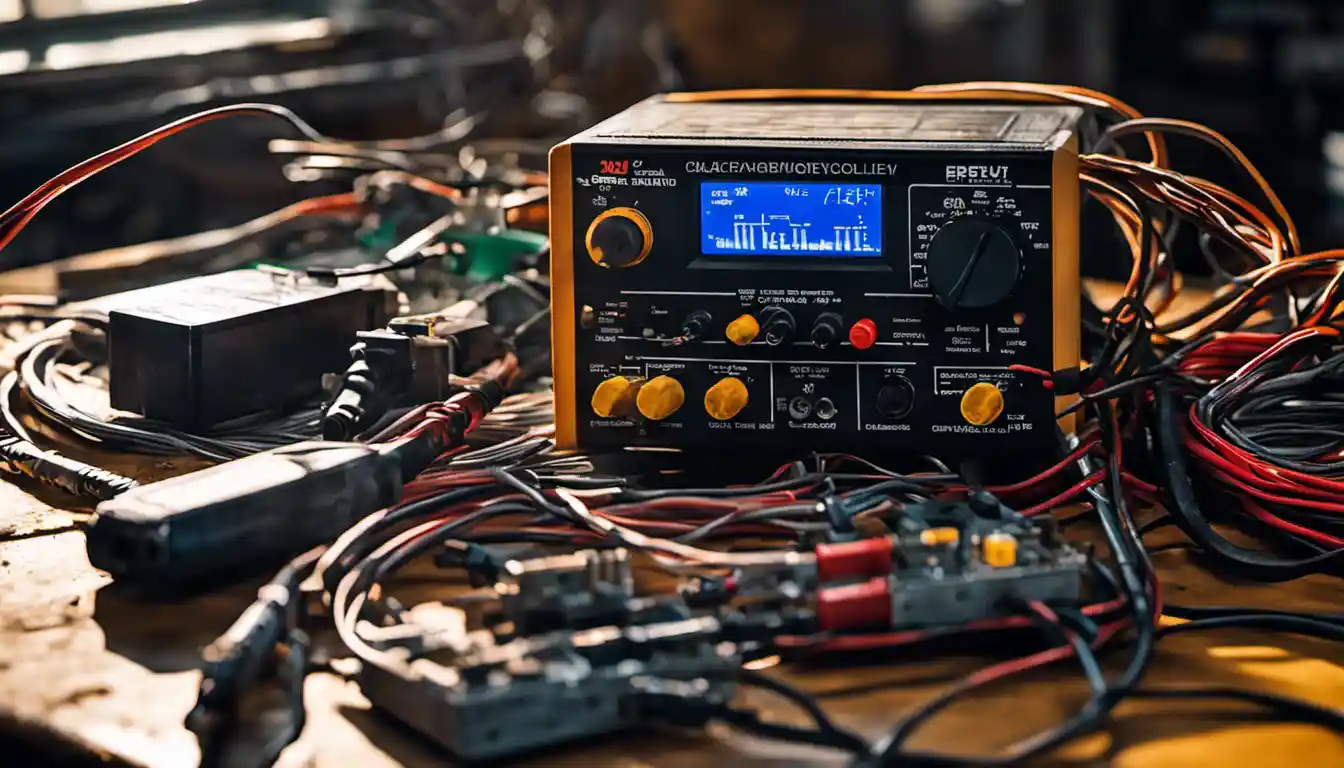
Now that we’ve familiarized ourselves with the common issues let’s look at some potential fixes if your solar charge controller USB is not working.
Inspecting the Solar Charge Controller
Start off by inspecting the charge controller carefully. Examine the controller for any physical damage, particularly focusing on the USB port.
Ensuring Software of the Controller is Updated
If you own a digital charge controller, ensure that it’s running the latest software. Some controllers may experience USB issues with outdated software, and simple updates can fix this.
Resetting Your Solar Charge Controller
If your solar charge controller is digital, try resetting it. A quick reset can often solve various software-related issues, including those with USB ports. Just remember to consult your manual for exact resetting instructions as controllers have different designs.
Replacing the USB Cables
USB cables are often overlooked, but they can often be a source of problems. If you’re unsure, swapping out the USB cable with a new one is a simple and cost-effective solution.
When to Seek Professional Assistance
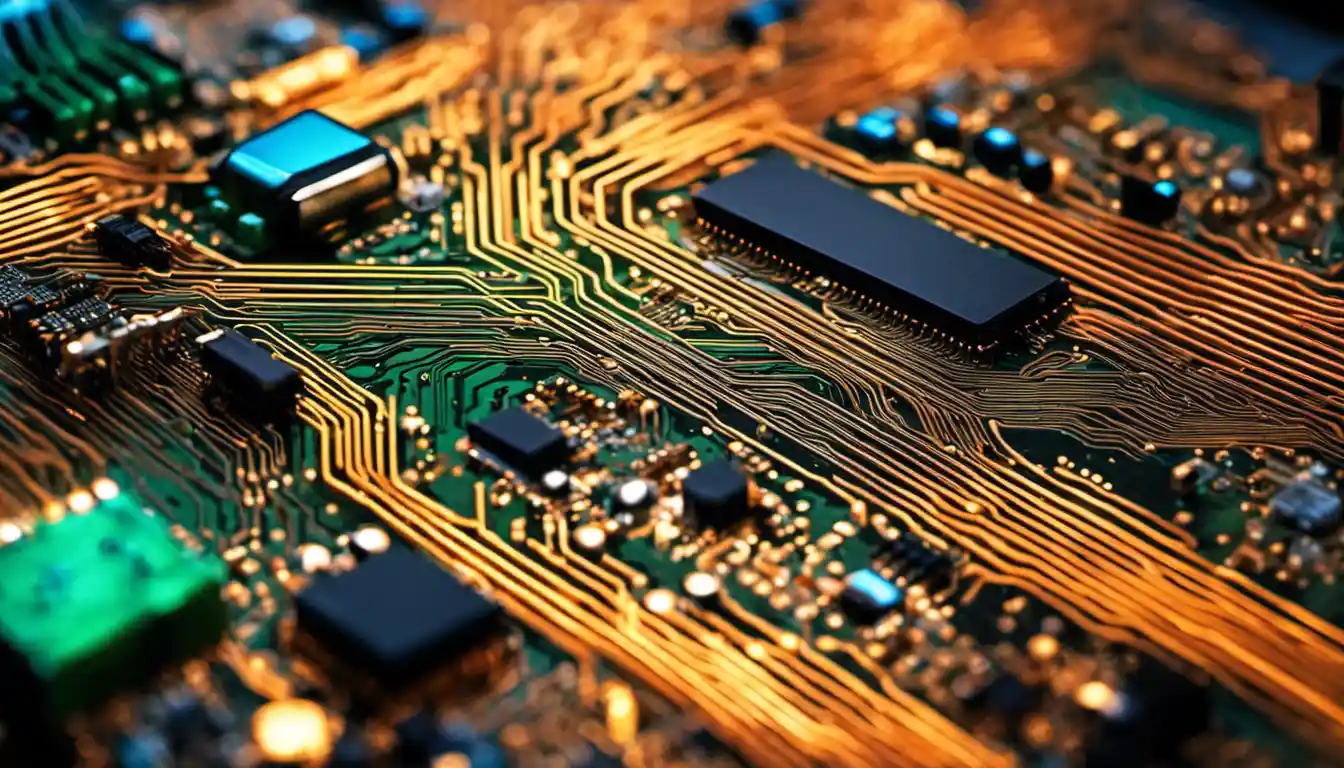
If none of the above solutions resolve your issue, it’s time to seek some expert help. It never hurts to consult a professional who can pin down the problem and provide a solution.
Tips for Maintaining Solar Charge Controllers and USB Ports
To prevent future issues with your solar charge controller USB ports from surfacing, following these straightforward tips can be beneficial:
Regular Upkeep of Solar Charge Controllers
Maintenance is crucial. Dust off your charge controller frequently and keep it away from water or excessive heat to ensure its longevity.
Proper Way to Use USB Ports in Controller
Use the USB ports sensibly, avoid forcing cables into the ports, and ensure you’re using the right type of USB cable for your device.
Avoiding Common USB Port Mistakes
Never yank out USB cables from the ports; this abrupt action can harm the ports. Instead, gently pull out by holding the cable’s plug.
Remember, regular maintenance and proper usage can avoid situations where you find your solar charge controller USB not working. If you still encounter issues, don’t hesitate to consult a professional to prevent further damage and ensure your solar system’s optimal functionality.



